
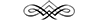
July 20, 2020
When it comes to creating a home, one of the most important ways to personalize a space and really make it your own is by including artwork. There’s really no right or wrong kind of art, nor boundaries according to style. If you like a painting, drawing or sculpture, if it speaks to you in some way, then add it to your home. If you love an abstract painting but live in a country style home, there’s no rule that says you can’t hang it as a focal point. Conversely, if you live in a modern space but fall in love with a watercolor of a rustic barn, hang it in a prominent place. The contrast between the two styles adds energy and personality.
That said, I’m fond of using personal photographs that I’ve enlarged and framed. But that doesn’t mean you must take your own photos to add art in your home. Frame your kids’ art. Give a concert poster pride of place, shadow box mementos, hang a Christening Dress or the veil from your wedding. If you’re into more traditional style art, look at Etsy for inspiration. You’ll find photographs, pencil and charcoal drawings, watercolors, oil paintings, or vintage artwork on the subject of your choice….. Art.com is another great source for inexpensive art. Whatever it is, choose a subject that has personal meaning to you.
For this post, I’m focusing on personal photos. I chose to edit, enlarge and frame 3 of my covered bridge photos from the last trip Mr B and I took to Indiana. I used the same edits for each one so that they would appear to be a series and I love them so much! I’ve always had a thing for covered bridges. My grandmother did as well, and whenever I look at these pictures, I not only think of our trip, but I’m flooded with memories of my beloved Grams.


I edited and enlarged vintage pictures of ancestors for a family history wall…. for that project I wanted a consistent look and size, so all those got the same basic edits and color change and were enlarged to 8 x 10. It was as simple as scanning them into my computer, editing, uploading to Walmart Photo and ordering enlargements. Not gonna lie. Walmart is my go-to for inexpensive prints, enlargements, and poster sized prints. (They also do canvas prints) Bonus: If you’re impatient like me they offer same day printing for enlargements, even poster sizes.
You’ll need a photo editing program. Most computers come with some basic editing software, and CVS, Walgreens and Walmart have a few basic edits as part of their photo printing. None of these gave me all the options I wanted so I started searching for an editing program. I’m not technology oriented and a program needs to be VERY user friendly. After some Google searching and reading reviews, I chose PicMonkey. There are quite a few photo editing programs out there, so plan to do a bit of research, sample a few and choose one that fits both your skill level and price point. Adobe proved too much for me, so PicMonkey to the rescue. You can try it for a week free in the basic PicMonkey program and then choose one of the paid options. I also use the PicMonkey app on my Android to edit photos to share on Instagram. Trust me, if I can use it, so can you!
I had two of my favorite pictures printed on canvas. If you’ve followed me for awhile you’ve seen the large canvas (24 x 36) of Oscar in previous posts. He usually hangs in the place of honor over my fireplace during most of the year ….. Because who doesn’t want a giant dog head over the mantel?? That was my first attempt at creating my own art and I didn’t know much about photo editing programs then. In fact there wasn’t really any editing done at all, except for changing the color to sepia. But I started with a sharp, well focused picture and it didn’t lose detail when enlarged. I got lucky and that success led me to trying other projects. Pictures printed on canvas can be ordered on-line through a number of sources, Walmart and CVS are the two I’ve used. Art.com now offers a personal photograph framing and canvas printing option. Stretched canvas prints cost a bit more, but you don’t need a frame…. all things considered, a canvas print is an inexpensive way to create personal artwork for your home.


Enlarging any photo runs the risk of losing fine details, especially with vintage pictures. Ironically the pictures from the late 1800’s to early 1900’s have worked out really well for me. It’s the ones from the 50’s, 60’s and 70’s I’ve had trouble with. I frequently get an error message alerting me to the fact that my image isn’t suitable for enlarging to the size I want. I throw caution to the wind and order it in several sizes, along with a big poster print so that I can see just how it will look. That way I know before spending the money on a large canvas if the image will be worth it and if the edits I’ve made give me the look I want.
The original photo below earned that “not suitable for enlargement” error message, but I did my edits, crossed my fingers and ordered it in 8 x 10, 11 x 14 and 20 x 30 figuring that I’d maybe get one or two that were suitable. I also did a few different color variations in shades of sepia and black and white. All were keepers and I’m thrilled with the results! From approximately 5 x 7 to the 20 x 30 print makes this a treasure to me. It will hang in the living room again once Oscar’s canvas goes back above the fireplace in the fall. I plan to have this printed on canvas as well. I’m on the hunt for a chunky vintage frame to give it a bit of extra oomph. And the extras I’ll share with other family members.


One more for the road: My Great Grandmother.


There are other photos I’ve edited and enlarged, and framed, but you get the idea. Experiment with color, contrast, brightness, etc., and don’t be afraid to crop.
Last tip, buy vintage frames for your edited photos to up the style factor and give them more visual importance. If the frame isn’t a standard size, order your print large enough that you can cut it down without losing the person, place or thing you want to emphasize. Or just order a canvas print, no frame required. Make your home come alive with personal art. Who needs a Picasso?
And remember; you can create your very own sanctuary. Love the home you’re in and create the home you see in your heart.
Spread the Joy!This is such a great post, Crystal! The photos you have of your family are all such treasures and I’m totally obsessed with the one of your dog. That is SO cool! I’m definitely going to bookmark and pin this post so I can create some art of my own. Thanks for sharing, CoCo
Thank you so much! I’m happy you found it inspiring. The canvas of my beloved dog, Oscar is my all time favorite and even though I lost him last fall, he’s still here with me. I appreciate you taking the time to read my post and pin it for the future!
2 Comments